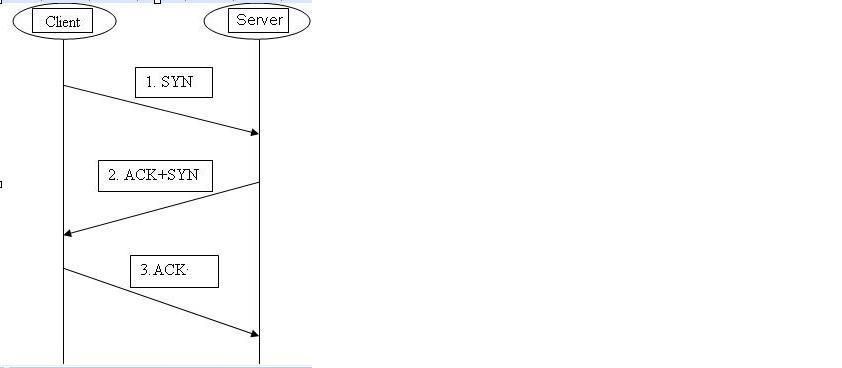利用pcap你可以截取你网卡的所有的包,创建你自己的网络嗅觉器(sniffer)
pcap是一个用C写的,基于BSD授权协议的,抓取网络包的工具。pcap代表是的packet capture,就是包截取。它有2个版本,unix-based的操作系统下面的libpcap和windows下面的winpcap。 有了这个包,你可以很轻松的截取你网卡的中所有数据包。像tcpdump, Wireshark, CA NetMaster,Microsoft Network Monitor 3.x都是基于pcap实现的。
下面简单说说怎么使用winpcap包来创建截取网卡中所有包。
1. 下载sdk
winpcap的官网,
下载dll包
或者直接下载本文使用的包
http://www.winpcap.org/install/bin/WinPcap_4_1_3.exe
这个是一个安装包,会安装一些必要的动态库到c:windowssystem32
这些dll是我们的程序在运行的时候加载。
下载开发包
或者直接下载本文使用的包
http://www.winpcap.org/install/bin/WpdPack_4_1_2.zip
这个里面包含
文档
示例代码
头文件include
库文件lib
include和lib是我们在编译程序的需要,否则,你无法编译连接。
2. 创建vc工程
使用vs2005创建一个win32的控制台工程。
打开工程的属性,添加WPCAP, HAVE_REMOTE到preprocessor中,
添加include的路径,和lib的路径
添加wpcap.lib, ws2_32.lib到linker的library中。
3. 使用API截取数据包
添加main.cpp文件到这个空的工程中,内容如下:
#include <stdlib.h>
#include <stdio.h>
//
// NOTE: remember to include WPCAP and HAVE_REMOTE among your
// preprocessor definitions.
//
#include <pcap.h>
#define LINE_LEN 16
int main(int argc, char **argv)
{
pcap_if_t *alldevs, *d;
pcap_t *fp;
u_int inum, i=0;
char errbuf[PCAP_ERRBUF_SIZE];
int res;
struct pcap_pkthdr *header;
const u_char *pkt_data;
printf("pktdump_ex: prints the packets of the network using WinPcap.n");
printf(" Usage: pktdump_ex [-s source]nn"
" Examples:n"
" pktdump_ex -s file://c:/temp/file.acpn"
" pktdump_ex -s rpcap://\Device\NPF_{C8736017-F3C3-4373-94AC-9A34B7DAD998}nn");
if(argc < 3)
{
printf("nNo adapter selected: printing the device list:n");
/* The user didn't provide a packet source: Retrieve the local device list */
if (pcap_findalldevs_ex(PCAP_SRC_IF_STRING, NULL, &alldevs, errbuf) == -1)
{
fprintf(stderr,"Error in pcap_findalldevs_ex: %sn", errbuf);
return -1;
}
/* Print the list */
for(d=alldevs; d; d=d->next)
{
printf("%d. %sn ", ++i, d->name);
if (d->description)
printf(" (%s)n", d->description);
else
printf(" (No description available)n");
}
if (i==0)
{
fprintf(stderr,"No interfaces found! Exiting.n");
return -1;
}
printf("Enter the interface number (1-%d):",i);
scanf_s("%d", &inum);
if (inum < 1 || inum > i)
{
printf("nInterface number out of range.n");
/* Free the device list */
pcap_freealldevs(alldevs);
return -1;
}
/* Jump to the selected adapter */
for (d=alldevs, i=0; i< inum-1 ;d=d->next, i++);
/* Open the device */
if ( (fp= pcap_open(d->name,
100 /*snaplen*/,
PCAP_OPENFLAG_PROMISCUOUS /*flags*/,
20 /*read timeout*/,
NULL /* remote authentication */,
errbuf)
) == NULL)
{
fprintf(stderr,"nError opening adaptern");
return -1;
}
}
else
{
// Do not check for the switch type ('-s')
if ( (fp= pcap_open(argv[2],
100 /*snaplen*/,
PCAP_OPENFLAG_PROMISCUOUS /*flags*/,
20 /*read timeout*/,
NULL /* remote authentication */,
errbuf)
) == NULL)
{
fprintf(stderr,"nError opening source: %sn", errbuf);
return -1;
}
}
/* Read the packets */
while((res = pcap_next_ex( fp, &header, &pkt_data)) >= 0)
{
if(res == 0)
/* Timeout elapsed */
continue;
/* print pkt timestamp and pkt len */
printf("%ld:%ld (%ld)n", header->ts.tv_sec, header->ts.tv_usec, header->len);
/* Print the packet */
for (i=1; (i < header->caplen + 1 ) ; i++)
{
printf("%.2x ", pkt_data[i-1]);
if ( (i % LINE_LEN) == 0) printf("n");
}
printf("nn");
}
if(res == -1)
{
fprintf(stderr, "Error reading the packets: %sn", pcap_geterr(fp));
return -1;
}
return 0;
}
编译运行,选择你当前的网卡,你就可以看到所有数据包。
抓到这些包,你就可以分析,是什么样的包,里面的数据又是什么,这个留作自己去做吧。
完。
版权所有,禁止转载. 如需转载,请先征得博主的同意,并且表明文章出处,否则按侵权处理.